Documentation
Sample Gcode
Hardware Example
News Archive
Download
Buy Now
Payment, Shipping & Returns
Privacy Policy
Videos
Leadscrew Cover
PCB Cutout
Pinion Gear
G64 Path Blending
Fusion 360 Clamps
Fusion 360 Threads
Sherline
Shapeoko 2
Gecko G540
Sherline 3D Printer
Sherline Mill Table Clamp
Sample Gcode for Sherline Mill Table Clamp
While on the Internet I came across some homemade table clamps. I liked the fact the clamps had a deep reach and variable height, no spacer or different bolt sizes required. The site had a .dxf file, but no gcode file. Here was my opertunity to try out Fusion 360 a cloud-based 3D CAD/CAM platform from Autodesk. I currently use the hobbyist license. As expected the CAM output is compatable with PyMini and the rt-stepper dongle.With Fusion 360 I imported the .dxf file, converted the parts to 3D and resized the clamp to fit my Sherline mill. Instead of gluing the two halves together I designed the clamp so I could screw the two halves together. Since the clamp and screw holes are cut at the same time, I get perfect alignment when screwed together.
Here are the parts in I created in Fusion 360. I used tabs when generating CAM output, the *.nc files. The 'clamp_thread' part was designed with a 8-32 thread hole size. The 'clamp_hole' part was designed with a 8-32 non-thread hole size.

clamp_thread.nc |
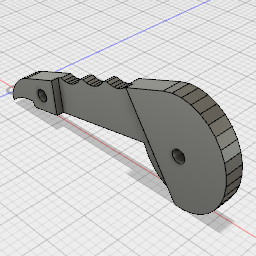
clamp_hole.nc |
|---|
Here is a picture of the clamps being used on my Sherline 2000 mill. I was using this setup to mill out a PCB. The clamps where made out of 1/4 inch ABS flat stock, but one could also make the clamps out of 1/4 inch aluminum.

